CTA Section
Overview
The CTA (Call to Action) section is a versatile component designed to drive user engagement. It features a compelling headline, description, and action buttons with customizable styling.
Preview
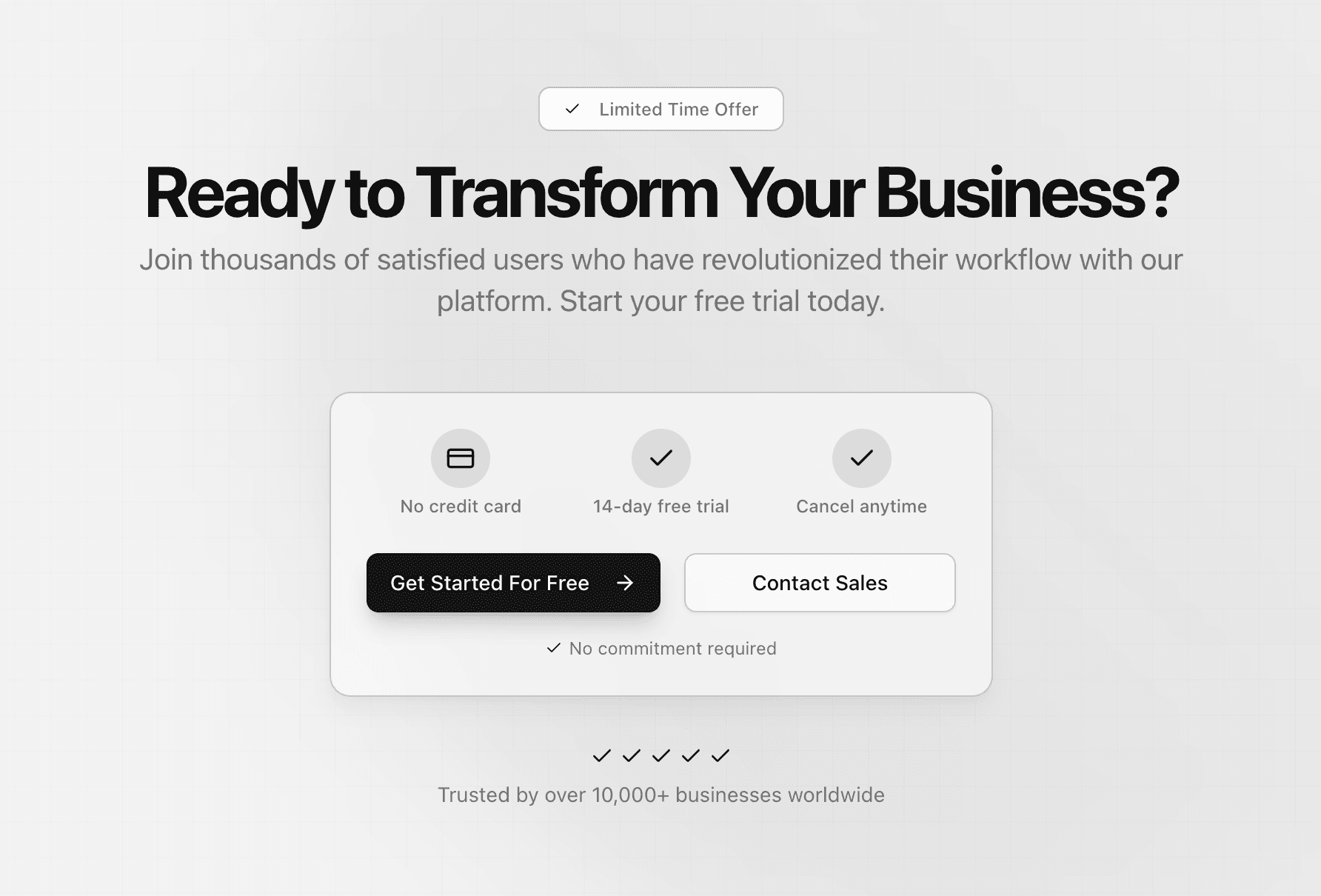
The CTA section component with a gradient background, compelling headline, and action buttons.
Basic Usage
Import and use the CTA component in your pages:
import { CTASection } from "@/components/landing/cta-section";export default function YourPage() {return (<CTASectiontitle="Ready to Get Started?"description="Join thousands of users who are already using our platform."primaryAction={{label: "Get Started",href: "/signup",}}secondaryAction={{label: "Learn More",href: "/about",}}/>);}
Props
Required Props
interface CTASectionProps {title: string; // Main heading textdescription: string; // Supporting description textprimaryAction: {label: string; // Primary button texthref: string; // Primary button link};}
Optional Props
interface CTASectionProps {secondaryAction?: {label: string; // Secondary button texthref: string; // Secondary button link};className?: string; // Additional CSS classesvariant?: "default" | "centered" | "split"; // Layout variantbackground?: "light" | "dark" | "gradient"; // Background style}
Variants
Default
<CTASectiontitle="Get Started Today"description="Join our platform and start building amazing things."primaryAction={{label: "Start Free Trial",href: "/trial"}}/>
Centered with Secondary Action
<CTASectionvariant="centered"title="Ready to Transform Your Business?"description="Get started with our enterprise solution today."primaryAction={{label: "Contact Sales",href: "/contact"}}secondaryAction={{label: "View Pricing",href: "/pricing"}}/>
Split with Gradient Background
<CTASectionvariant="split"background="gradient"title="Join Our Newsletter"description="Get the latest updates and news delivered to your inbox."primaryAction={{label: "Subscribe Now",href: "/subscribe"}}/>
Styling
The CTA section uses Tailwind CSS for styling and can be customized using the className prop:
<CTASectionclassName="bg-gradient-to-r from-orange-500 to-red-500 text-white"title="Custom Styled CTA"description="This CTA section has a custom gradient background."primaryAction={{label: "Get Started",href: "/start"}}/>